Kevin Simmons
Project Engineer at Ensign Engineering and Land Surveying
 Email:
k****@ensignutah.com
Email:
k****@ensignutah.com
 Phone Number: (***)-***-****
Phone Number: (***)-***-****
Experienced Civil Engineer with a demonstrated history of success in industry and delivering quality projects for a variety of clients . Skilled in AutoCAD Civil 3D, Microstation, InRoads...
Read More
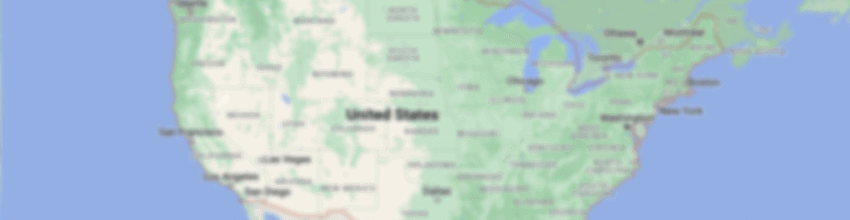

ENSIGN ENGINEERING AND LAND SURVEYING
-
Headquarters: 250 Joralemon St, Sandy, Utah, 11201, United States
-
Industry Civil Engineering
-
Website ensignutah.com
-
HQ Phone 80********
-
Description
Ensign is a full-service engineering and surveying firm specializing in civil engineering, structural engineering, and land surveying. We focus on creating excellence through our professional...Read More
-
Employees 51-200
-
Revenue 5 Million to 10 Million
Sign in to CIENCE GO Data to uncover contact details
Free credits every month
Ensign Engineering and Land Surveying Org Chart and Mapping
Frequently Asked Questions Regarding Kevin Simmons
Answer: Kevin Simmons works for Ensign Engineering and Land Surveying as Project Engineer
Answer: Kevin Simmons’s role in Ensign Engineering and Land Surveying is Project Engineer
Answer: Kevin Simmons's email address is k***@gmail.com
Answer: Kevin Simmons's business email address is k****@ensignutah.com
Answer: Kevin Simmons’s direct phone number is (***)-***-****
Answer: Kevin Simmons works in the industry of: Civil Engineering
Answer: Kevin Simmons is the current Project Engineer at Ensign Engineering and Land Surveying.... Read More
Answer: Kevin Simmons works Ensign Engineering and Land Surveying located at 250 Joralemon St, Sandy, Utah, 11201, United States
Answer: Ensign Engineering and Land Surveying's Project Engineer is Kevin Simmons
Answer: Kevin Simmons contact details:
- Phone number : (***)-***-****
- Email : k****@ensignutah.com
Premium Sales Data for Prospecting
-
Sales data across over 200M records
-
Up-to-date records (less decayed data)
-
Accurate Email Lists (real-world tested)
-
Powerful search engine and intuitive interface
Sign in to CIENCE GO Data to uncover contact details
Free credits every month