Andrew Fong
Director, Admissions & Student Engagement at Stony Brook University
 Email:
a****@stonybrook.edu
Email:
a****@stonybrook.edu
 Phone Number: (***)-***-****
Phone Number: (***)-***-****
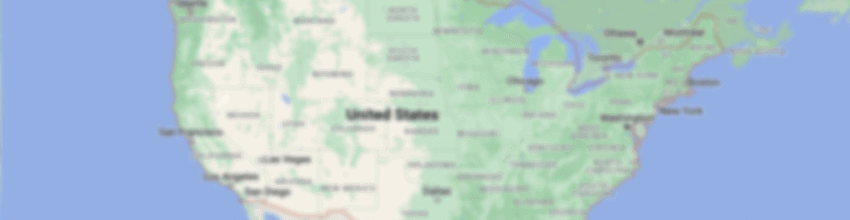

STONY BROOK UNIVERSITY
-
Headquarters: 100 Nicolls Rd, Stony Brook, New York, 11794, United States
-
Industry Higher Education
-
Website stonybrook.edu
-
HQ Phone 63********
-
Description
Stony Brook University, a SUNY flagship, is one of Americas most dynamic public universities, a center of academic excellence and an internationally recognized research institution that is ch...Read More
-
Employees 10001+
-
Revenue 1 Billion and Over
Sign in to CIENCE GO Data to uncover contact details
Free credits every month
Stony Brook University Org Chart and Mapping
Frequently Asked Questions Regarding Andrew Fong
Answer: Andrew Fong works for Stony Brook University as Director, Admissions & Student Engagement
Answer: Andrew Fong’s role in Stony Brook University is Director, Admissions & Student Engagement
Answer: Andrew Fong's email address is a***@gmail.com
Answer: Andrew Fong's business email address is a****@stonybrook.edu
Answer: Andrew Fong’s direct phone number is (***)-***-****
Answer: Andrew Fong works in the industry of: Higher Education
Answer: Andrew Fong works Stony Brook University located at 100 Nicolls Rd, Stony Brook, New York, 11794, United States
Answer: Stony Brook University's Director, Admissions & Student Engagement is Andrew Fong
Answer: Andrew Fong contact details:
- Phone number : (***)-***-****
- Email : a****@stonybrook.edu
Premium Sales Data for Prospecting
-
Sales data across over 200M records
-
Up-to-date records (less decayed data)
-
Accurate Email Lists (real-world tested)
-
Powerful search engine and intuitive interface
Sign in to CIENCE GO Data to uncover contact details
Free credits every month