Best Email Marketing Automation Tools in 2024
No matter how much marketing trends have evolved, email remains a reliable method for businesses to interact with their target audience, increase revenue, and build customer loyalty. From newsletters to promotional campaigns, email marketing remains one of the most straightforward ways to keep in touch with prospects through personalized content.
According to reports, 55% of marketers are now using automation for email marketing. But to be successful, you need to invest time and effort into finding the right tools to target email recipients with relevant messages that address their business needs precisely.
That’s where email automation software comes to the rescue, saving you time while guaranteeing success. Let’s take it from the top, starting with the definition and what makes a great email automation tool.
What Is Email Automation?
Email marketing automation is creating and automatically dispatching email sequences that are activated by specific actions your subscribers take. Those actions are known as triggers and may vary depending on the criteria you set for your automation workflow.
So, all you need to do is set up your automated email series and let it do the hard work for you. To achieve that, you first need to remove the number one obstacle: finding a reliable tool to help you automate your email marketing automation efforts.
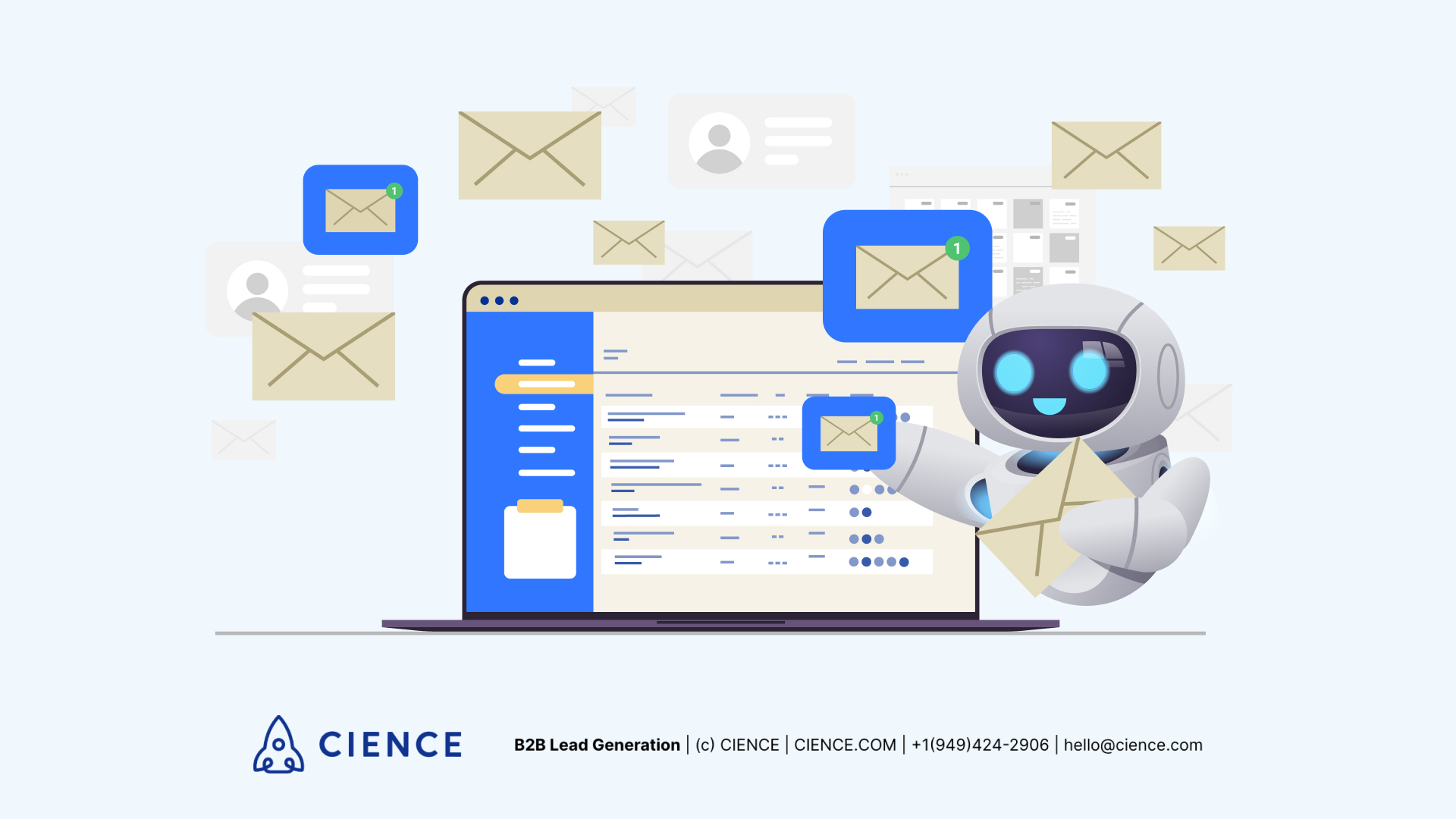
What Makes a Great Email Automation Tool?
Before moving forward with the individual tools and their pros and cons, let’s shed some light on what you should be looking for when choosing an email automation service:
- Advanced email sequences: This gets activated based on several triggers, not just people subscribing to an email list.
- Automation workflow editor: This tool provides a user-friendly interface and drag-and-drop capabilities to set up your automation quickly.
- Ready-made automated sequences: These can be tweaked to fit your business needs, even with minimal to no technical skills.
- List management capabilities: This feature allows you to segment and tailor every email based on the recipient’s demographic or behavioral data.
- Detailed reporting: In addition to email marketing metrics (open and reply rates, etc.), real-time reporting can track the overall email sequence performance and discover potential bottlenecks in the user experience.
5 Top Email Automation Tools for Business Growth
We have covered the essential characteristics of a solid email automation tool, but it goes without saying that you should also take into account certain aspects of your business: contact list size, your niche, and marketing resources.
Let’s a look at the top six email automation tools based on their features, pricing, and ease of use to help you choose the right platform:
1. Moosend
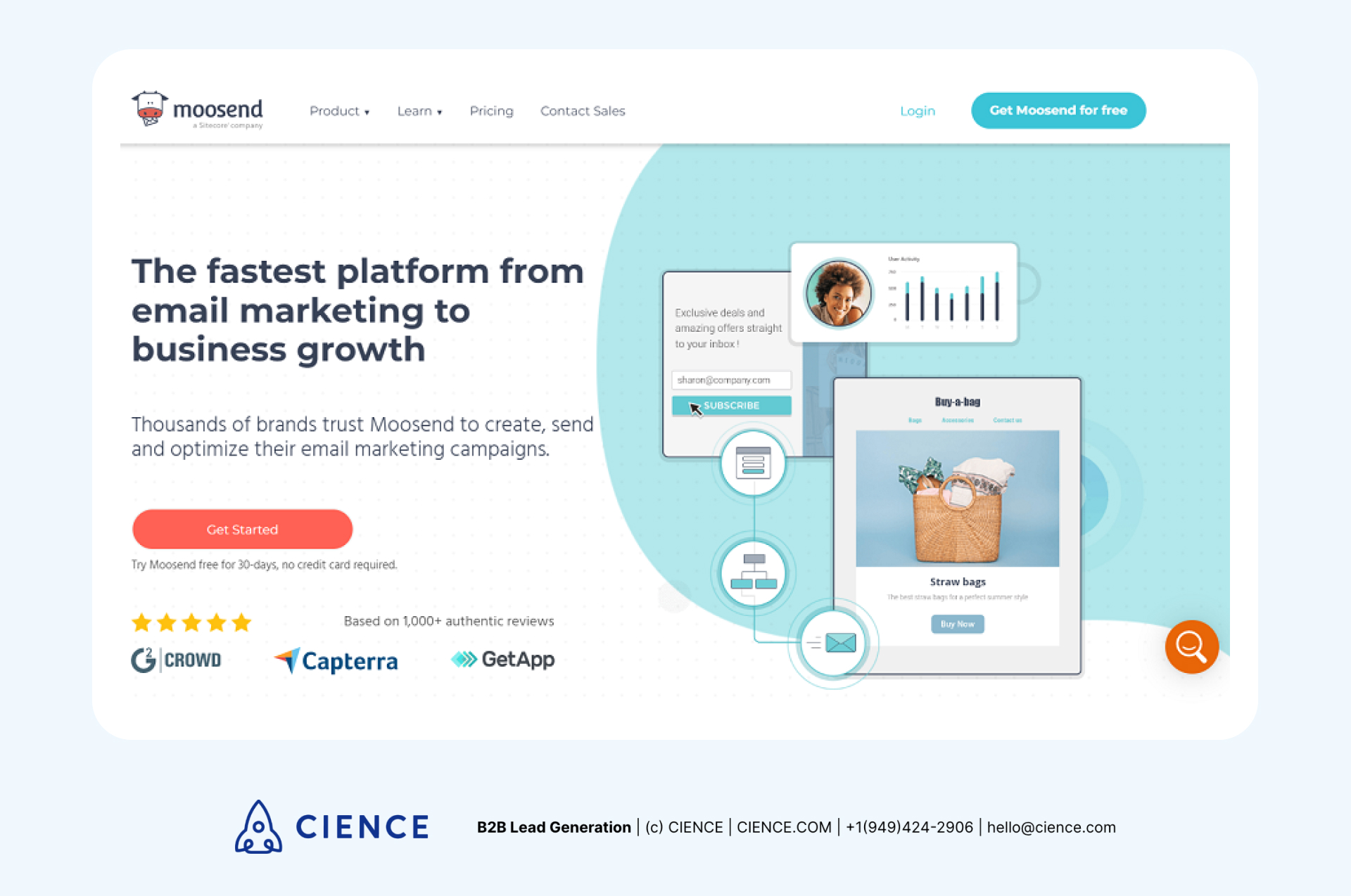
Moosend is an email marketing automation service with advanced automation features to create behavioral email campaigns according to your recipients’ actions and information. You can automate repetitive tasks and design automation workflows as you please, choosing from several triggers and even adding conditional steps for even more accurate email messages.
Its advanced segmentation features help you dispatch accurate email campaigns to each subscriber. Moosend’s detailed campaign performance reporting helps you optimize your campaigns and find the recipients most likely to convert and dispatch personalized emails to address their pain points.
Pros:
- Pre-built automation sequences to tweak as you see fit, editing or removing steps and duplicating parts, or you can just take them as they come
- An intuitive automation workflow builder that is easy to handle even if you are just starting out
- Real-time campaign analytics and sophisticated A/B testing capabilities to monitor what resonates best with your target audience
- Drag-and-drop email editor and ready-made email templates for every occasion
- Integration with popular apps so that you can seamlessly transfer data between your favorite tool
Cons:
- There isn’t a free version, but you can always test the platform through its free trial.
Pricing:
Moosend’s pricing starts at $7/month with its Pro plan (paid yearly), offering features such as built-in automation recipes, CRM and email marketing options, and detailed reporting. Moosend has a flexible pricing model to adjust to your business needs with a 30-day free trial.
2. HubSpot
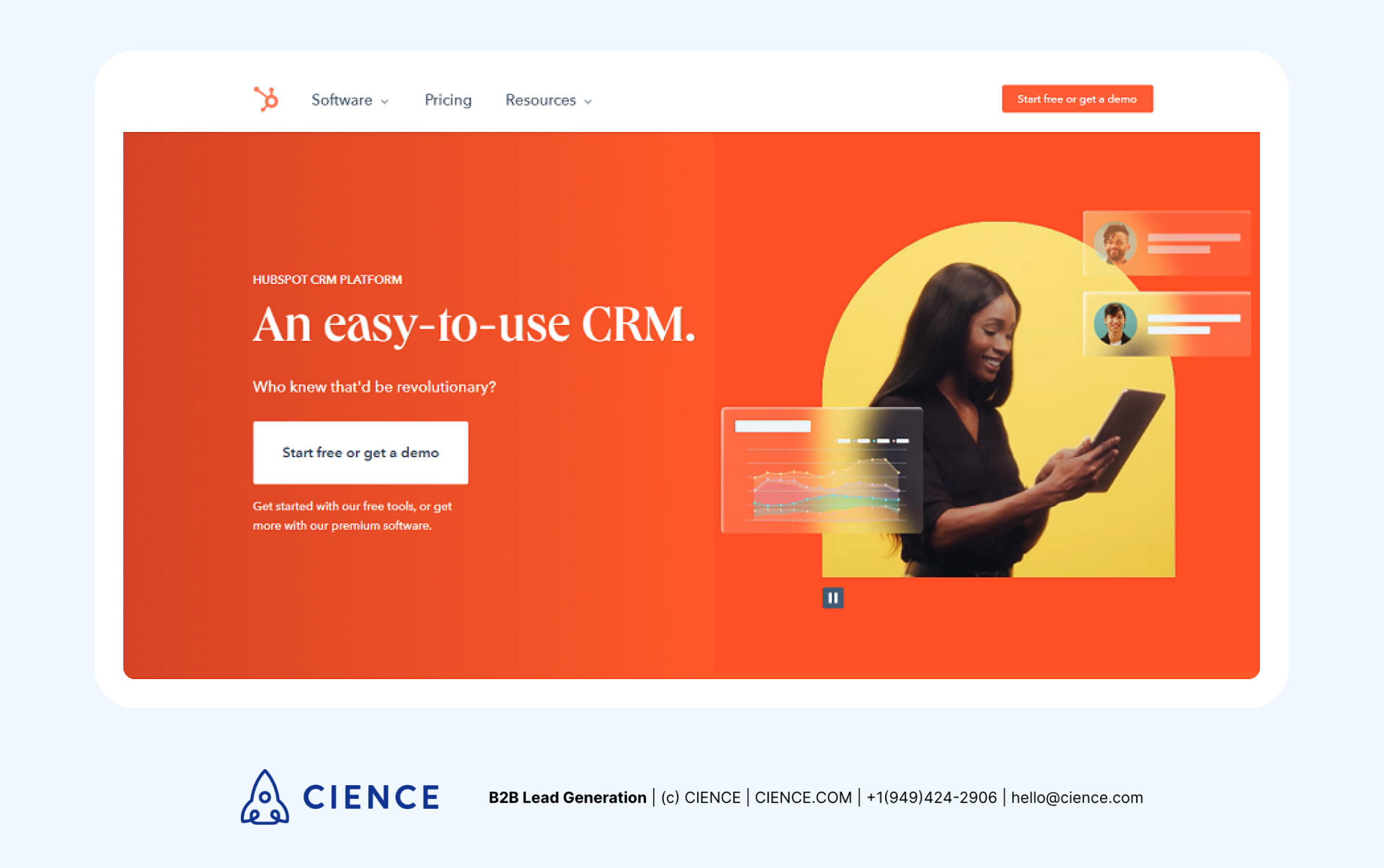
HubSpot is an all-in-one CRM tool, well-known for its lead capture and email tracking capabilities. The platform provides users with a number of drip email sequences, making a simple process out of monitoring their performance and tracking subscriber activity. Its dynamic list-building and advanced segmentation enable its users to invest in behavioral targeting.
HubSpot’s internal notification and lead tracking system are of great help if you want to take an omnichannel marketing automation approach and keep your marketing and sales management teams coordinated. Automated sequences created with this platform’s tools help you keep track of every part of the customer journey.
Pros:
- Top-notch analytics to monitor every part of your lead generation sales pipeline
- A wide range of social media management options
- A handy visual editor with drag-and-drop elements and pre-built templates to get started immediately
- Free-forever CRM with limited access to other HubSpot tools
Cons:
- HubSpot can get quite costly and its different suites make its pricing tricky.
Pricing:
HubSpot’s plans start at $41/month (billed annually) allowing you up to 1,000 contacts and one automated action. There’s also a feature-restricted free plan that offers you the chance to take one automation action and dispatch up to 2,000 emails (monthly).
3. MailerLite
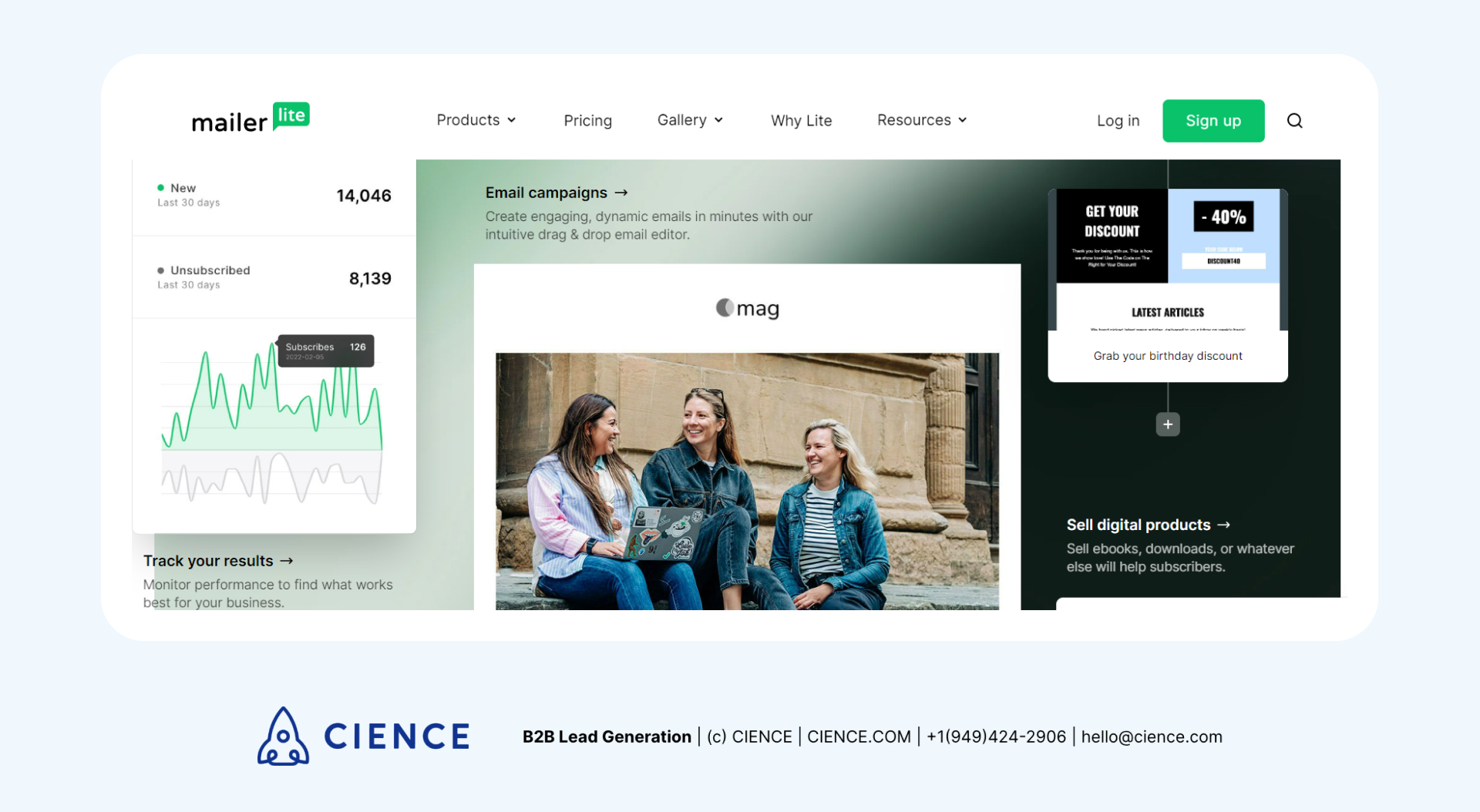
MailerLite is an email marketing solution that hasn’t been around for long but has a reputation for being one of the easiest tools out there. Creating automation sequences within its intuitive workflow editor is a simple process, even for entry-level marketers. MailerLite may fall a little behind in terms of advanced workflows but it gains ground among marketers with its combination of handy features and low prices.
Its user-friendly design helps you set up multi-step automated campaigns that are activated by several triggers like people signing up for a list or specific dates. You even get access to basic campaign analytics such as open rates or unsubscribe rates.
Pros:
- Sophisticated capabilities like the pop-up customizer or the photo editor featured in the email builder
- Easily editable sign-up forms and responsive landing pages
- A generous free plan that gives you access to all its automation options
- The ability to run split tests on your email campaigns to measure their performance in terms of conversions
Cons:
As already mentioned, MailerLite lacks the level of advanced features other solutions in this list may offer, so not keeping track of the entire customer journey.
Pricing:
MailerLite’s free plan gives you full access to its automation workflows but sets limits on email subscribers (1,000). Its Growing Business plan starts at $9/month (paid annually) and includes unlimited emails and email templates. You’ll have to upgrade your plan if you are looking for multiple triggers within a workflow.
4. Mailchimp
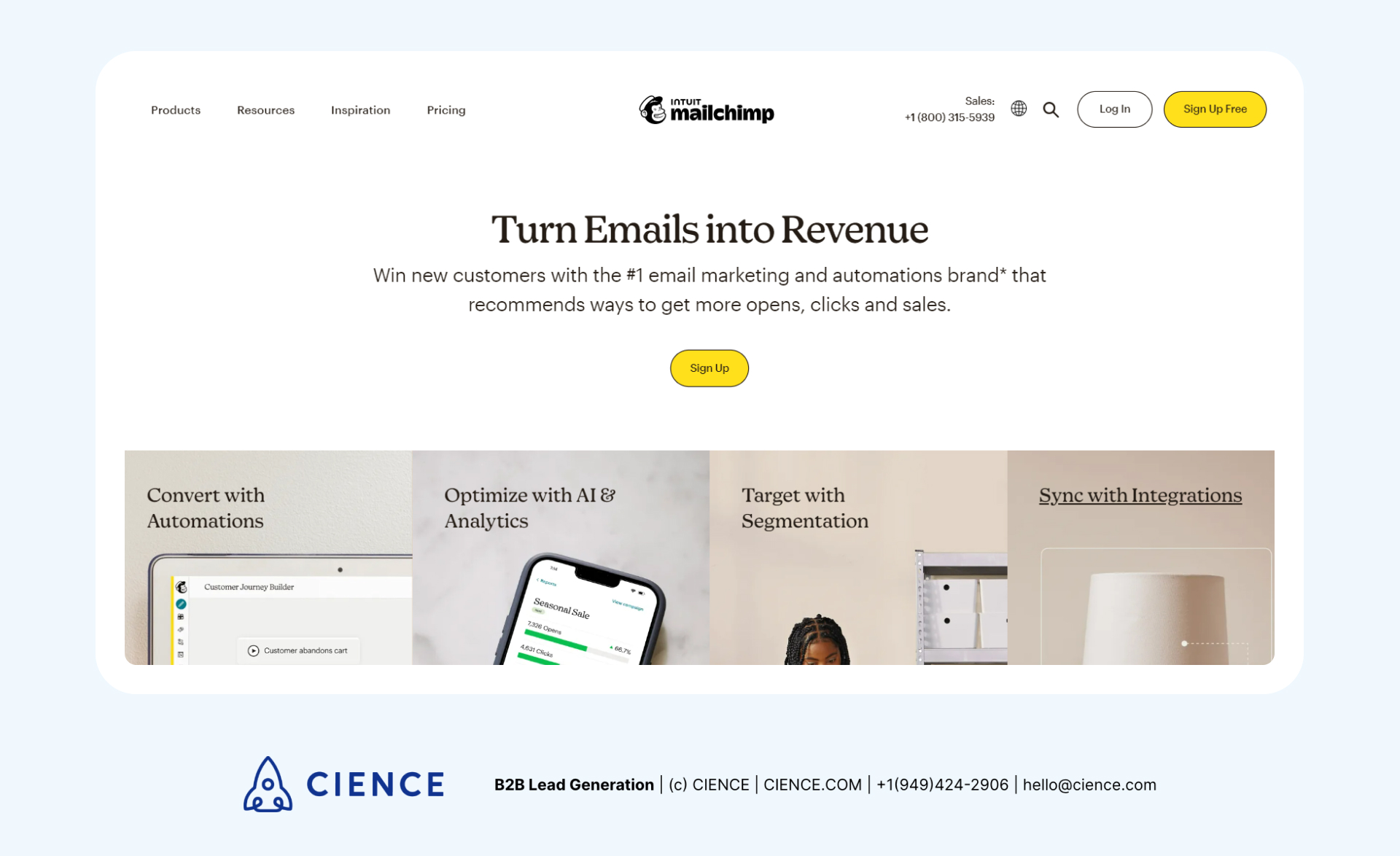
Mailchimp is a longtime player in email marketing and has stepped up its game in automation too. You can use it to create standard autoresponders or more complex campaigns with various triggers such as clicks or blog updates. Mailchimp makes it possible for you to integrate your platforms and automate your email marketing efforts at different steps of the buyer’s journey.
Mailchimp gives you access to detailed reports to gather audience insights. But one of its most useful features is its content optimizer tool that displays real-time suggestions, enabling you to improve your messaging without having to hire a content writer.
Pros:
- Ready-made automations with trigger suggestions according to the email sequence you wish to send out
- Integrated CRM and website-building options
- A free plan that comes with a decent set of features
- A flexible UI that facilitates email creation
Cons:
- Mailchimp’s potential is unlocked with its high-tier plans where its advanced segmentation and A/B testing options are made available
- Campaign tracking is considered limited and complicated by many users
Pricing:
Mailchimp’s free tier includes a website builder, landing pages, and a CRM system but restricts users to single-step automations. Its Essentials plan starts at $11/month, offering up to 5,000 email sends and basic reporting.
5. Mailjet
Mailjet is a platform that focuses on email marketing but comes with some interesting automation options too. You can also monitor your automation performance through the tool’s Workflow Statistics tool. It offers automated sequences and triggers but lacks advanced workflows with multiple factors.
However, this email automation solution allows you to add dynamic content to your campaigns and send personalized content to each subscriber. Its flexible interface and drag-and-drop email editor make crafting emails a seamless experience. Also, you get to integrate it with your CRM software and manage your contact list through a single dashboard.
Pros:
- The platform is known for having a great inbox rate
- Pre-designed email templates can be easily customized
- Email editor allows you to save email sections, not just the entire email
- Real-time collaborative tools enhance cooperation among team members
Cons:
- Segmentation and automation conditions are limited and list management is not very user-friendly.
Pricing:
Mailjet has a flexible pricing structure that fits every business size. Its Essentials plan starts at $13.50/month (billed annually) and gets you 15,000 email sends per month and segmentation options. Mailjet has a free plan that lets you have unlimited contacts and basic statistics but is limited in terms of features.
Transform Marketing with Email Automation
Addressing your marketing challenges and keeping up with different audiences and needs can get tough. Email automation takes a load off your shoulders by streamlining your email marketing efforts, helping you stay connected with your target audience, and providing valuable insights for you to build a data-driven marketing strategy.
We covered the six best email automation services to help you choose the right for your business objectives. The features, usability, or automation creation process may differ from one software to another. So it’s up to you to decide how you like the automation workflow editor or whether a certain tool suits your needs and budget.
Fortunately, you can experiment with each of these tools for free, either with a forever free plan or a free trial version. Make sure to take advantage of this option and try out as many as you wish before committing to the one that will move your business forward and closer to your email recipients.
