10 Ways to Avoid Emails Going to Spam
Imagine you’re watching your favorite rugby team playing. Unfortunately, their best player gets a red card early in the first half and spends the rest of the match looking on from the sideline. By the end of the match, your team can’t score even once and loses the game, all because of one silly mistake this player made. All of the years he spent improving his passing and tackling didn’t matter because he wasn’t on the field.
You might be thinking, ‘’What the heck does rugby have to do with email deliverability?’’ Sidelined players are a lot like sidelined emails; if they’re not on the field or in the prospect’s inbox, it really doesn’t matter how good they are. You can spend months studying ideal customer profiles (ICPs), hiring the best copywriters, and testing different subject lines, free fonts, and emojis, but, in the end, if your email is buried in a spam folder, none of this matters.
The spam folder is a lot like the red card because it protects against dangerous and unwanted behavior. Spam folders protect against cyberattacks, just as red cards reduce the number of high tackles. They’re undoubtedly a good thing until your marketing emails end up there.
Unlike rugby, where the player is usually responsible for getting sent off the field, email deliverability is not entirely in your hands. There are a bunch of different factors which could cause your carefully worded email to be marked as spam. It’s challenging and frustrating that you can’t control all of these factors, but what you can do is focus on where you can make improvements.
Here are ten ways to ensure your emails don’t go to the spam folders, building on three different spheres of successful email marketing: the technical aspects, strategy, and content.
Technical Aspects
The technical aspect is at the core of any online marketing channel. Here are some areas where your IT specialists can get started:
1. Build your IP’s reputation.
If you’re just getting started with email marketing, your first essential task is to prove to Internet Service Provider (ISP) filters that you’re worth trusting. The easiest way to achieve this is to ensure your audience appreciates your email (meaning they open and read your emails regularly).
Thus, before starting any major marketing campaign, you should first send out several emails only to those recipients who are highly engaged with your content. The more emails are delivered and opened, the more trust points your IP will get from the ISP. In the next marketing campaign, gradually increase the number of emails you send out until you reach your highest numbers. Only the sky’s the limit here!
2. Apply SPF email authentication.
All the real cyberattacks we’ve mentioned before have one thing in common—fake sender identity. To fight it, ISPs have made email authentication even more advanced, moving the majority of unverified emails directly to spam folders. To prevent this from happening to the emails you send, complete the first step in email authentication by applying an SPF (Sender Policy Framework) record.
An SPF is essentially an email verification method that helps detect if the sender is truly who he claims to be. Basically, the SPF record looks like a code with a list of all IP addresses that are allowed to send emails to the recipients.
If your IP address isn’t on this list, your email automatically goes to spam instead of inbox. Once you add an SPF record to the domain name system (DNS), servers identify you as the owner of your domain and verify your email address as the real one, thus, bypassing the spam filters.
3. Turn on double opt-in.
There are two main opt-in methods in marketing: single opt-in and double opt-in. The later one differs from the first by an extra step users have to accomplish: After they sign up for your emails, they usually need to go back to their email inboxes and do a specific action to confirm the subscription.
Many businesses prefer to go with a single opt-in option because it seems faster and more comfortable, especially if most interactions on the website are made through mobile devices. For eCommerce, where the deals are closed quickly and the audience overgrows, this method works fine.
However, for B2B companies, where most deals take months to be closed, consider using double opt-in. This will ensure the hygiene of your contact list, which, in return, dramatically influences your email deliverability. If you work in the European market, double opt-in is also required as proof that you play by the GDPR law.
4. Analyze the feedback loops.
Feedback loops (FBLs) is a service provided by most major ISPs, allowing you to get valuable information about what you’re doing wrong from the first hands—unsubscribed recipients. Once they press the Unsubscribe button, these users are asked to fill out a very short survey. A typical one looks like this:
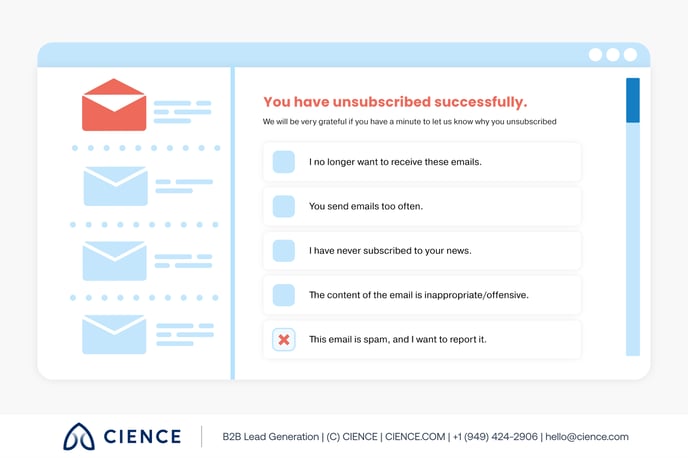
If users complain about inappropriate content, revise your content marketing strategy If they say you send too many emails, decrease the volume to a certain level until you stop getting feedback about that; if the followers claim that they never even subscribed to your emails, maybe it’s time to clear your lead list.
Strategy
There is absolutely no value in sending emails to nonexistent users, or sending them at the wrong timing. Even worse, it’s just going to destroy your IP’s reputation and increase the bounce rate (i.e., returning emails that cannot reach their recipients). Follow these strategies to cut down on the spam:
5. Cut your list.
Make sure you get rid of all duplicate emails, emails with typos, Do Not Email addresses, expired domains, and all other contacts that serve no purpose.
It’s also meaningless to keep sending marketing campaign emails to inactive subscribers. There is a chance that all the emails you send to them go straight to the spam folder, thereby only damaging your IP’s reputation.
Identify users who haven’t engaged with a single email you’ve sent in the last couple of months (maybe longer depending on your sales pipeline), and feel free to delete these contacts from your lists once and forever. You’ll feel so much lighter after you finally cut the dead weight.
6. Work on your send schedule.
Another way you can easily increase your IP reputation is to create a consistent sending agenda, which you’ll follow strictly. Ups and downs in your email campaign activity negatively affect email deliverability; therefore, if you find out that most of your followers read their emails on Tuesdays afternoon, send your emails at this time every week, without shifting to other days and hours.
Also, don’t spam your subscribers with daily emails. It will simply destroy your contact list. Find that exact number of emails to send, which allows you not only to stay in touch with your audience but also keeps your income high in the green zone.
7. Segment users by their interests.
The better you know your audience, the fewer chances your email goes to spam instead of the inbox. Why? Because if you know what your followers are interested in reading about, the better content you send and the higher the open rate. If your blog is targeted at different audiences, try analyzing their behavior, separating the contact lists, and sending customers customized content depending on their preferences.
For instance, if you write both for sales reps and CMOs, there’s no sense in sending a tutorial on cold calling to everyone. It’s better to split the contact list and send the article just to the sales reps, as they’ll appreciate this type of content more, increasing your IP’s rate.
Content
The quality of your content can be the reason why emails go to spam instead of the inbox. Even if your email made it to the user’s inbox, and even if it was opened, there’s still a danger that it might get marked as spam. To fix this:
8. Send personalized emails.
To minimize the risk of spam, personalization is a must. Even the simple addition of adding their own name in the subject line increases the email’s trustability by 26%. And with today’s advanced data technologies, you can do so much more than that.
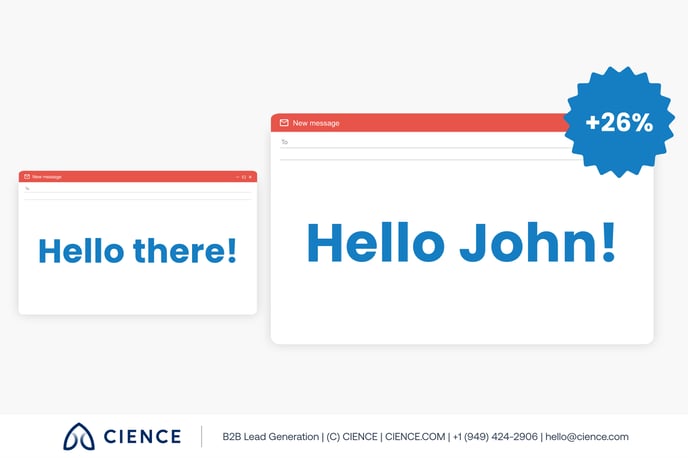
9. Keep the balance between good content and promotion emails.
Emails are an important sales channel. But only if used wisely. When users subscribe to your blog, most likely, they are not ready to purchase just yet. Otherwise, they would already be setting up an appointment with one of your salespeople.
Emails exist to build trust with your potential customers. That is why it is crucial not to let them down; if they subscribed to read your articles, you should send them articles, not promotional stuff. Surely, you can drop sales content once in a while, but be careful with it. If you overwhelm users with promotions, they may unsubscribe. Or worse, they’ll mark you as spam.
10. Don't add spammy subject lines.
If you want high open rates, you better be creative with the subject line. But sometimes you can get carried away, mixing creativity with hard-sell alerts, which only damages the email deliverability. For instance, did you know that 69% of users report emails to spam only by reading the subject line?
Therefore, if you want to stop your emails from going to spam, make sure you never use such trigger words like “100%”, “MAKE CA$H”, “You are a winner!”, “FREE PRIZE!”, and many more outdated phrases that would never work today.

Keep Emails out of Spam
While it doesn’t necessarily matter which of these ten tips you start with, it is more important to implement each step to see real results. Changing just one aspect won’t make too much difference. Similar to rugby, a team that relies too heavily on one line of defense or star player will likely never become champs. To succeed in the email marketing game, you’ll need to focus on all aspects of your campaign with consistency and teamwork to win.
A Few (Related) Sales Posts
 Featured image: Email CTA best practices - Read full post: How to Write a Call to Action for a Cold Email: Examples and Best Practices
Featured image: Email CTA best practices - Read full post: How to Write a Call to Action for a Cold Email: Examples and Best Practices
How to Write a Call to Action for a Cold Email: Examples and Best Practices
 Featured image: Good and bad emails of October - Read full post: Good, Bad & Ugly of Cold Emails
Featured image: Good and bad emails of October - Read full post: Good, Bad & Ugly of Cold Emails
Good, Bad & Ugly of Cold Emails
 Read full post: How to Use Videos to Build Your B2B Email Marketing Strategy
Read full post: How to Use Videos to Build Your B2B Email Marketing Strategy
